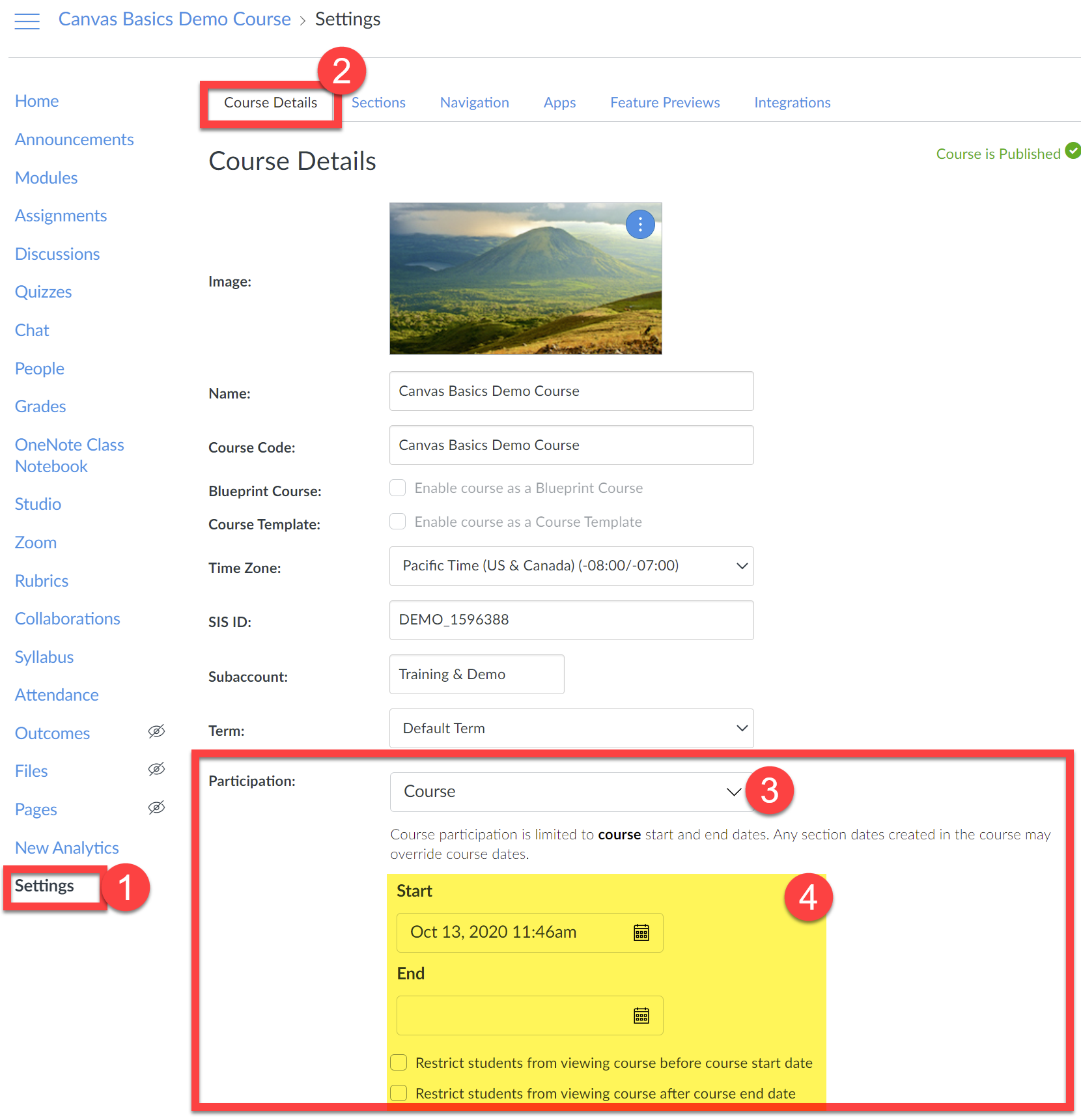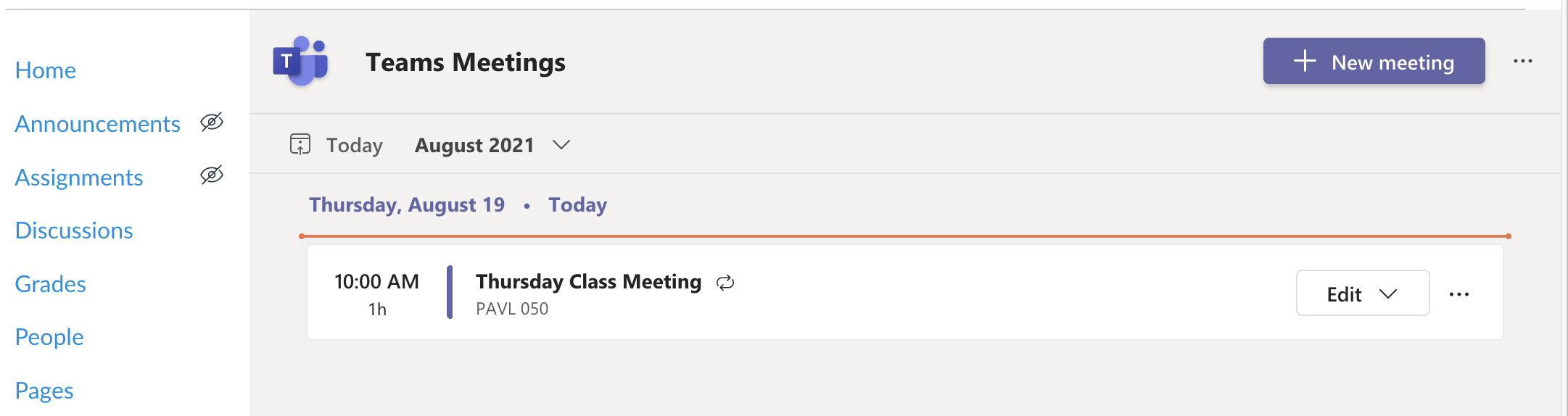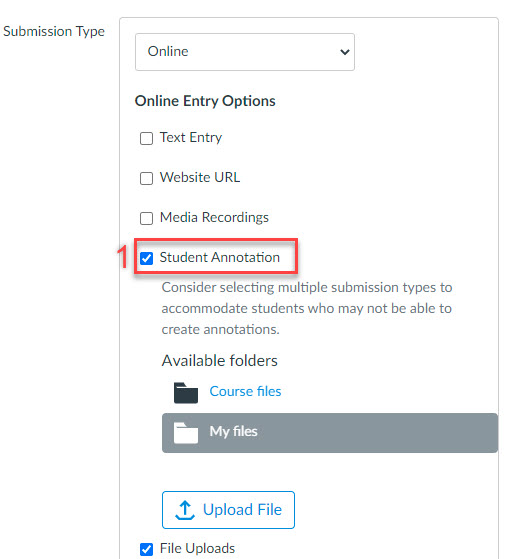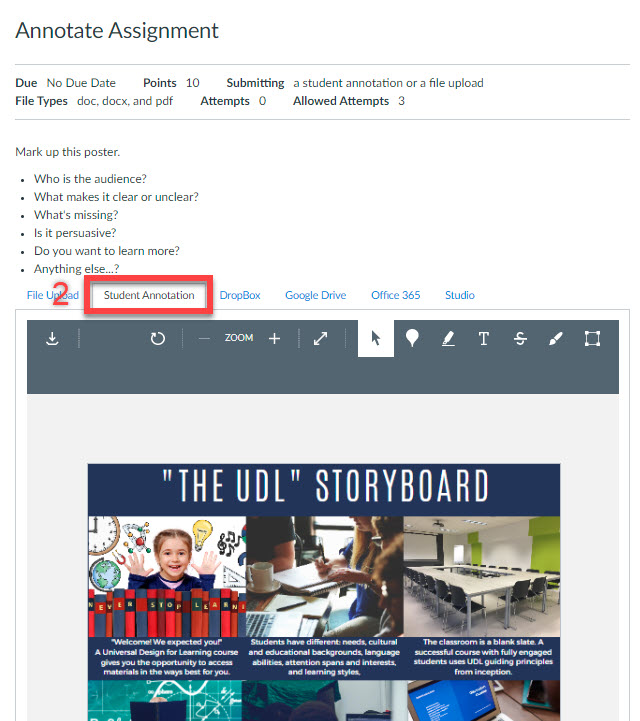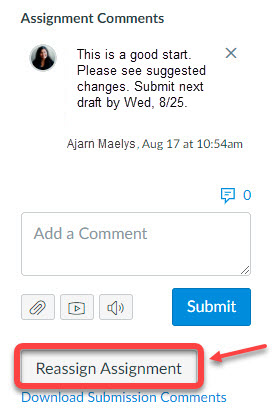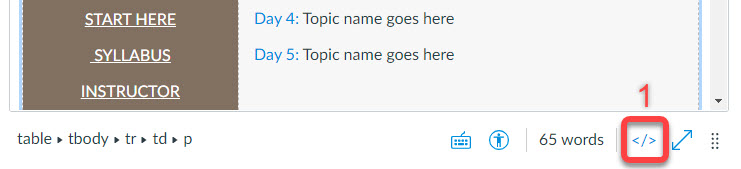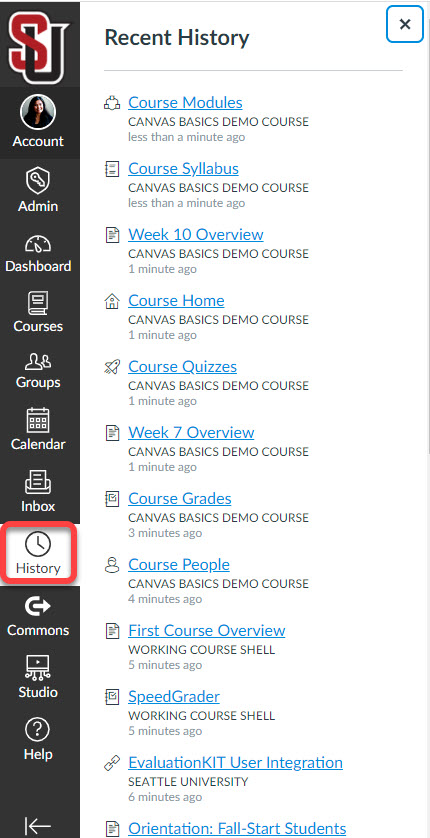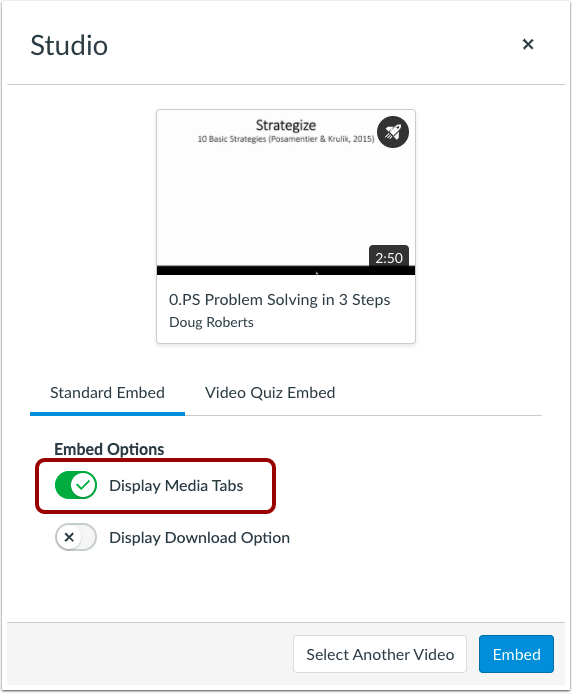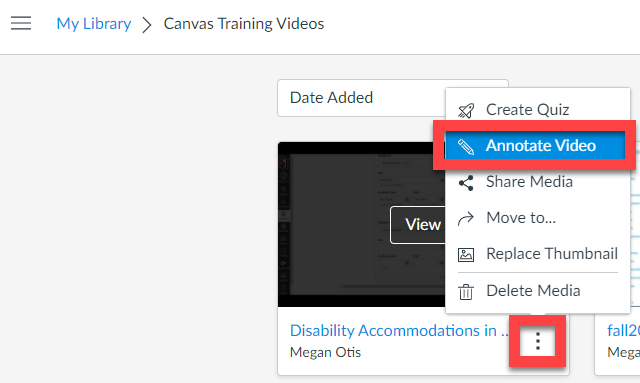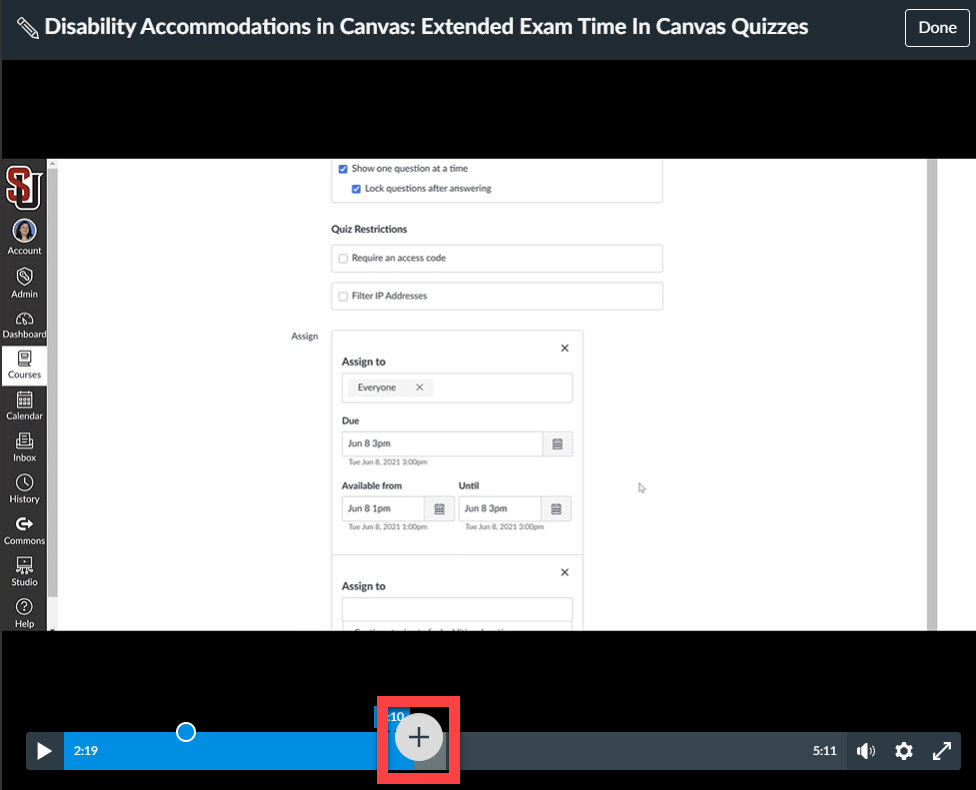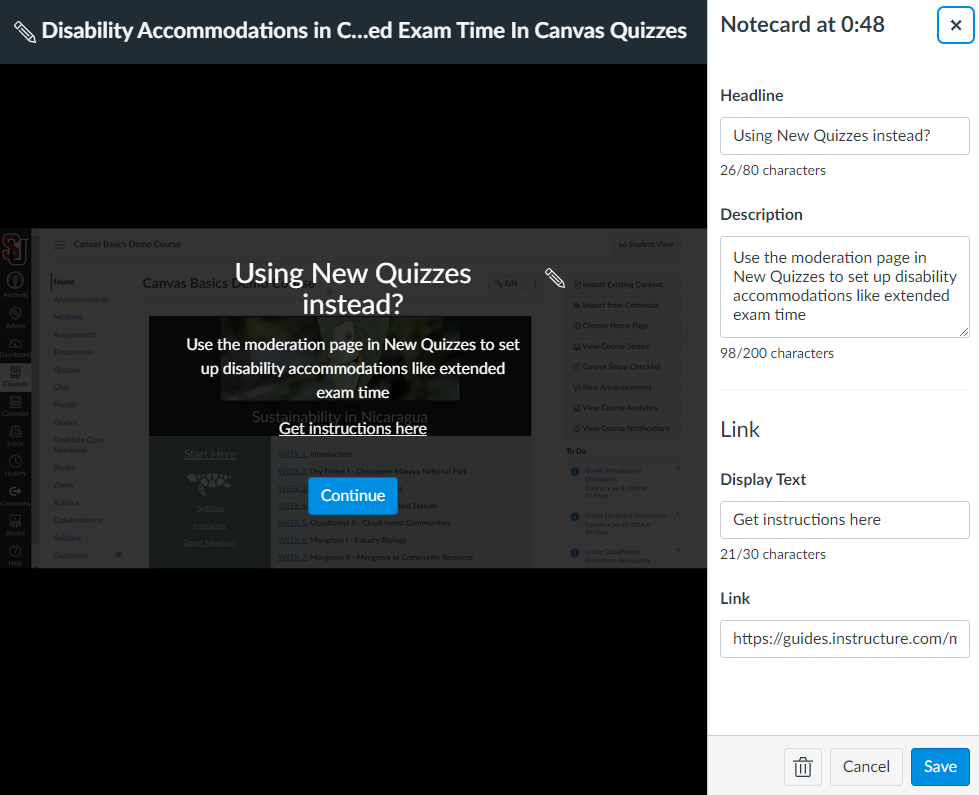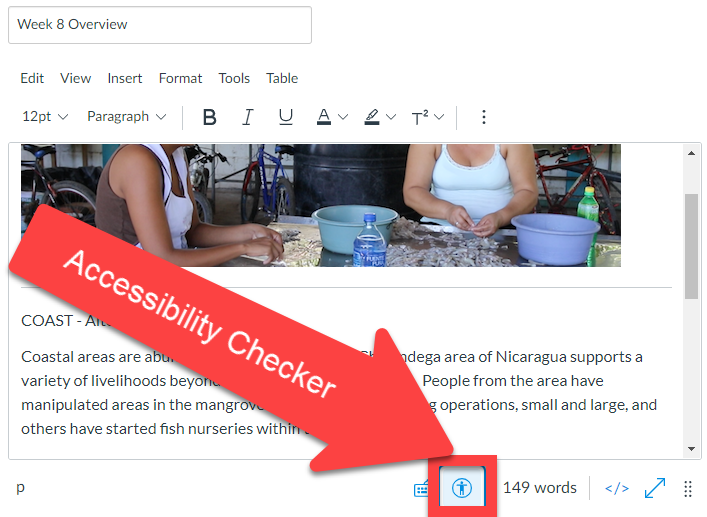In order to add annotations to your media in Canvas Studio, you need to be in Canvas Studio directly. You cannot add annotations to your Canvas Studio videos elsewhere in Canvas.
Locate the video you wish to annotate, then click the three dots next to your video's name and then select Annotate Video.
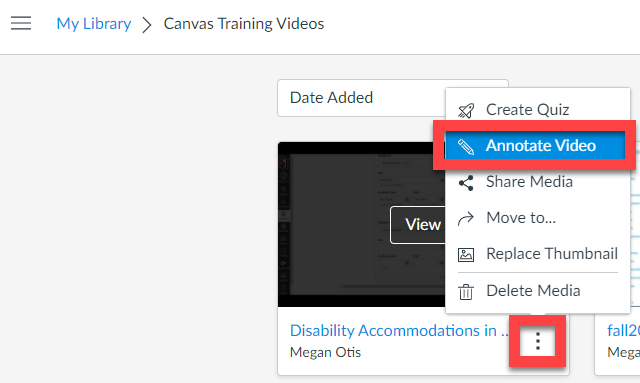
Along the bottom of the page, in your video's timeline, either pause the video where you want to add an annotation, or click and drag the playhead to the place in the video where you want to add the annotation, and then click the plus to add an annotation.
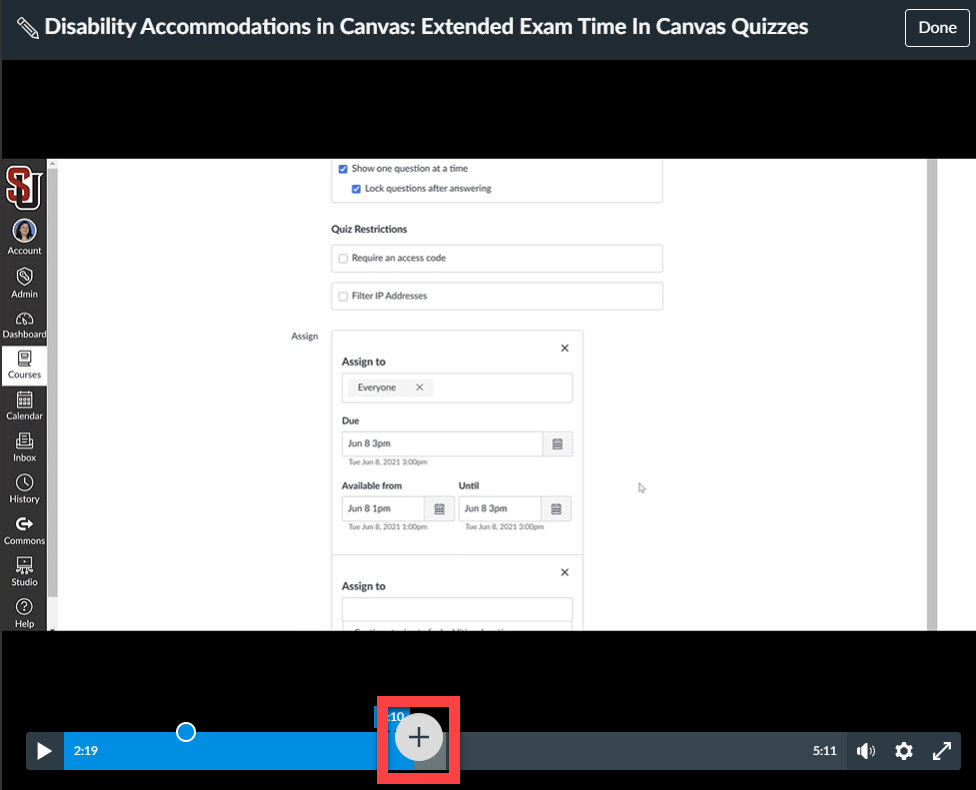
Then add a headline, text, link text and link in the slide out menu along the right hand side of your screen and then click Save.
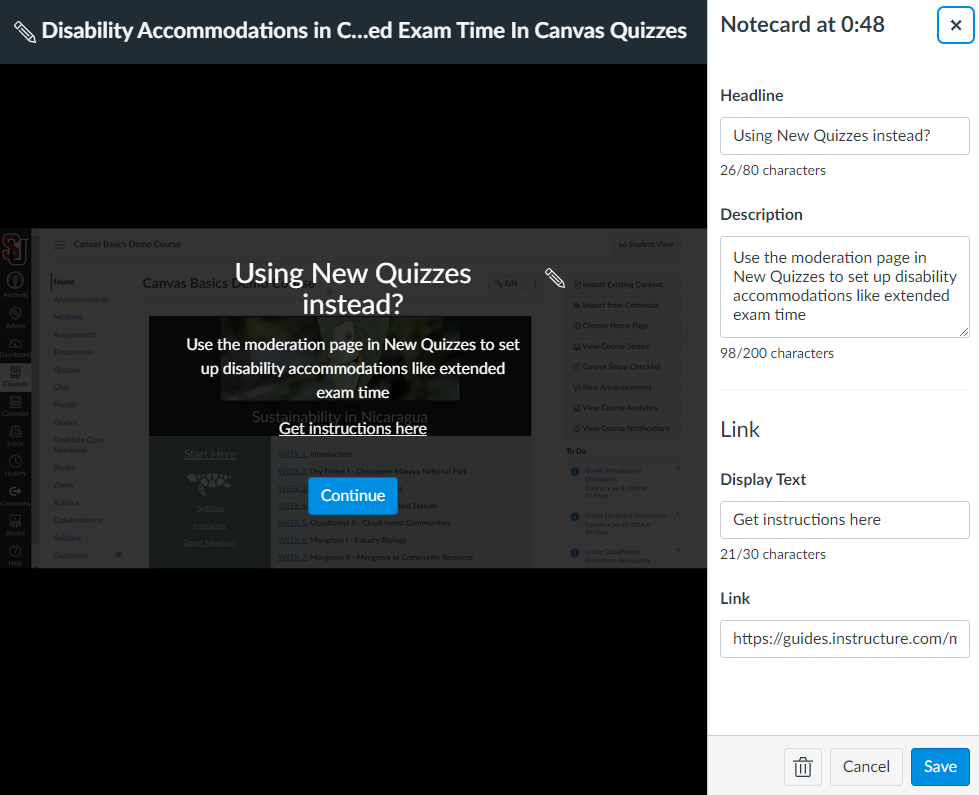
You can also edit or delete annotations.
When your audience is watching your Canvas Studio video, the video will pause when it reaches the annotation, and your audience will need to click the Continue button to resume playing the video.