
This training video explains how to use the Active Not Registered Report to answer the example questions and export findings as an Excel document.
This page contains guides focused on InformSU Power BI reports.
Content includes How-To guides on the tools within a Power BI report, examples of Power BI Data Concepts, and report-specific overviews and deep dives.

This training video explains how to use the Active Not Registered Report to answer the example questions and export findings as an Excel document.

This training video explains how to use the Admissions Funnel Report to answer the example questions and export findings as an Excel document.

Tutorial on applying slicers through slicer options in an InformSU Report.

This training video explains how to use the Course Demand Report to answer the example questions.

This training video gives an overview of the Course Demand Report and its report pages.

This training video explains how to use the Current and Historical Financial Aid Report to answer example questions.

This training video explains how to use the DFWI Report to answer the example questions.

Power Bi Concept video on how duplicated and unduplicated counts form sum values
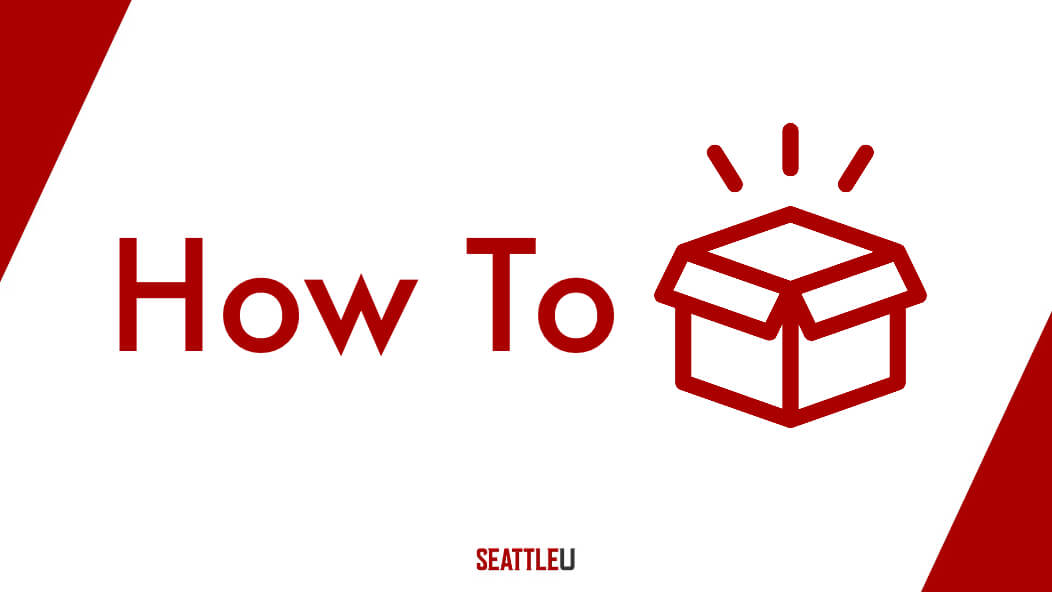
Tutorial on using the Export Data Visualization Option in an InformSU Report.
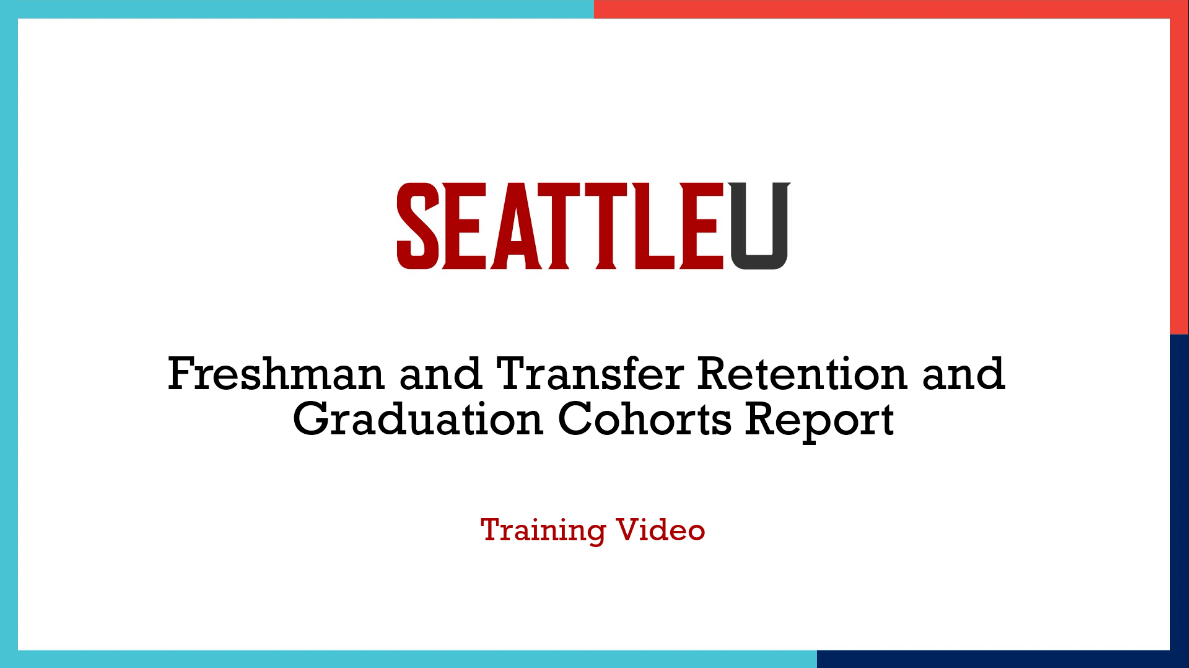
This training video explains how to use the Freshman & Transfer Retention & Graduation Cohorts Report to answer the example questions and export findings as an Excel document.

Tutorial on using the Funnel functionality in an InformSU Report.

This training video gives an overview of the Graduate Funnel Report and its report pages.
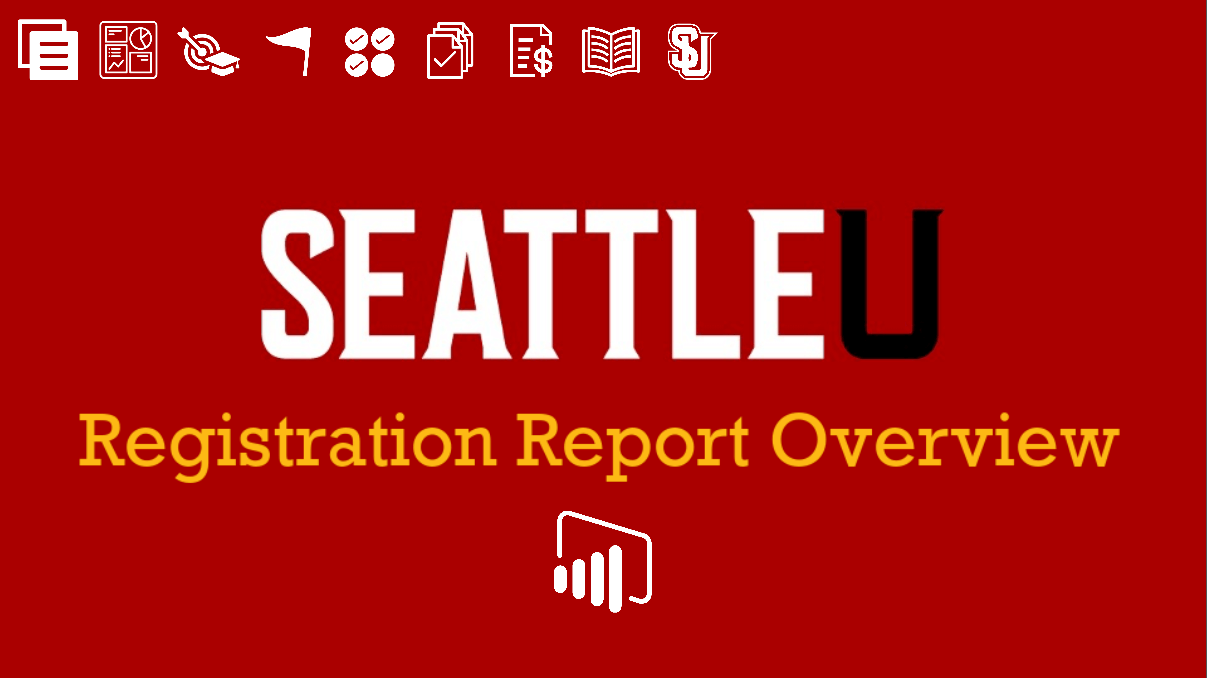
This training video gives an overview of the Registration Report and its report pages.
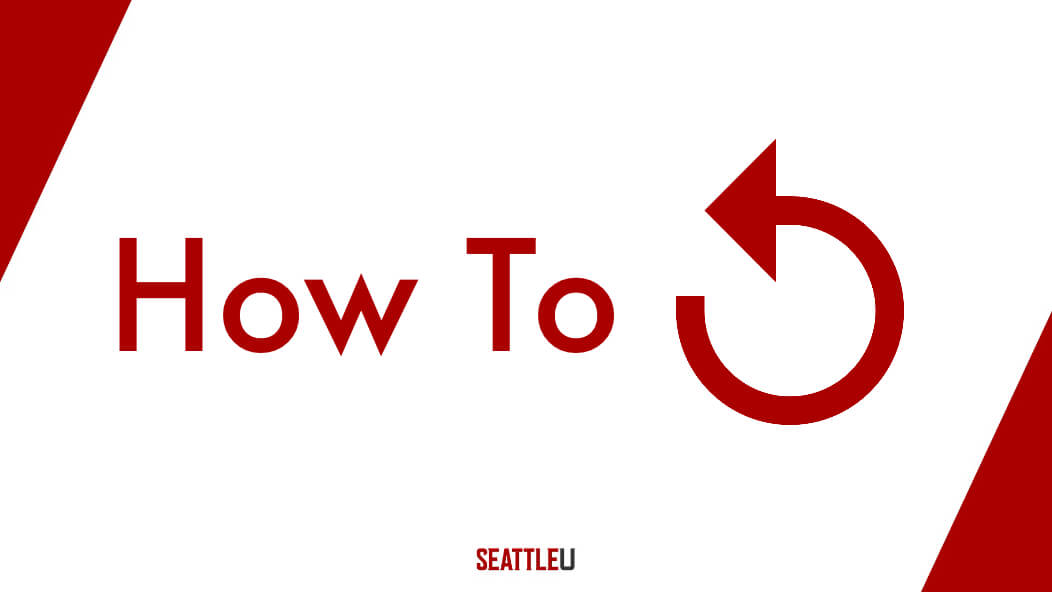
Tutorial on using the Reset to Default button in an InformSU Report.
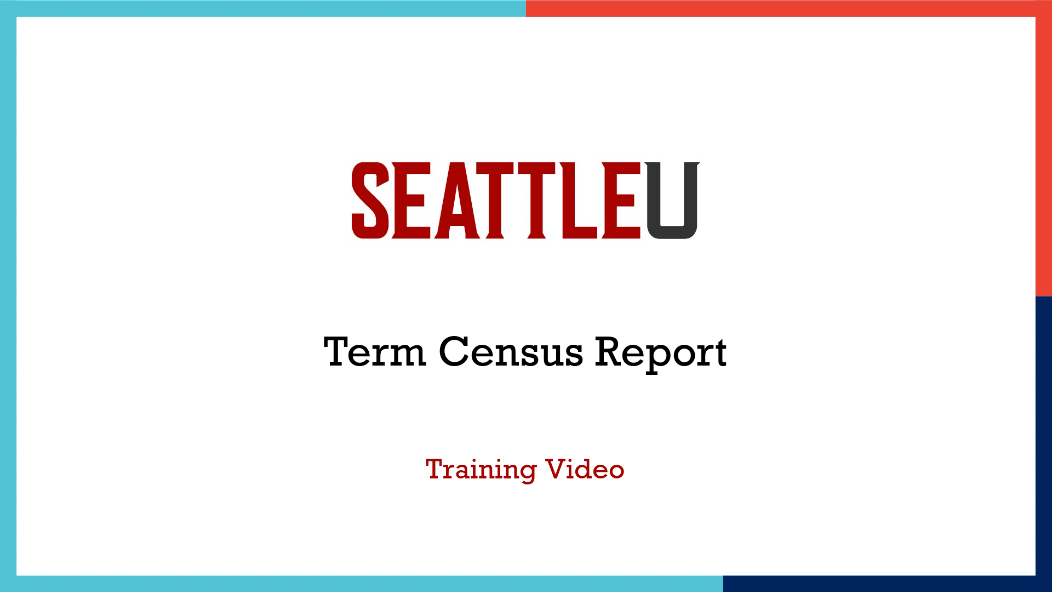
This training video explains how to use the Term Census Report to answer example questions and export findings as an Excel document.
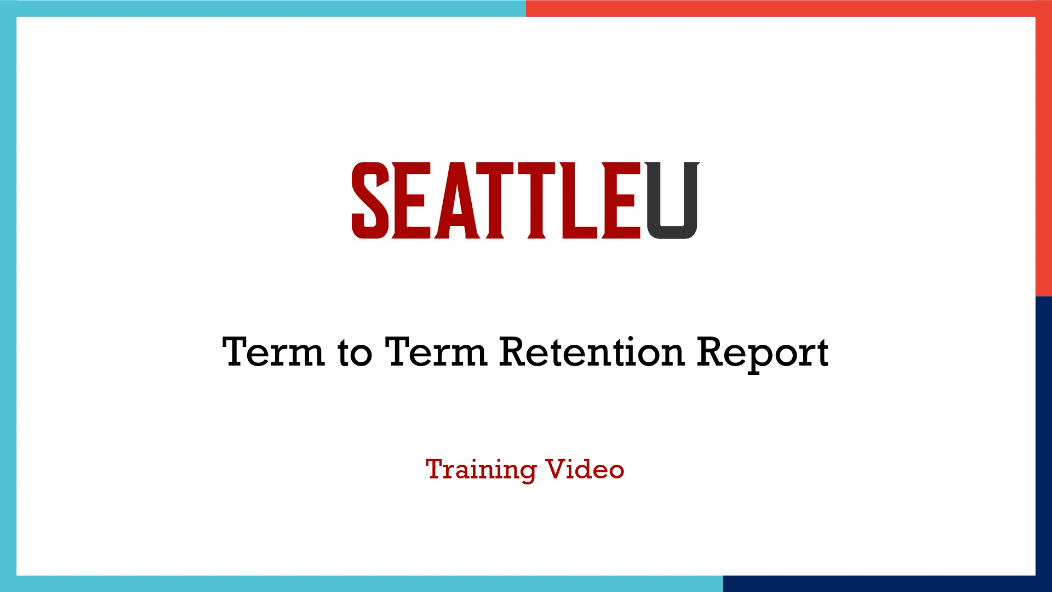
This training video explains how to use the Term to Term Retention Report to answer the example questions and export findings as an Excel document.