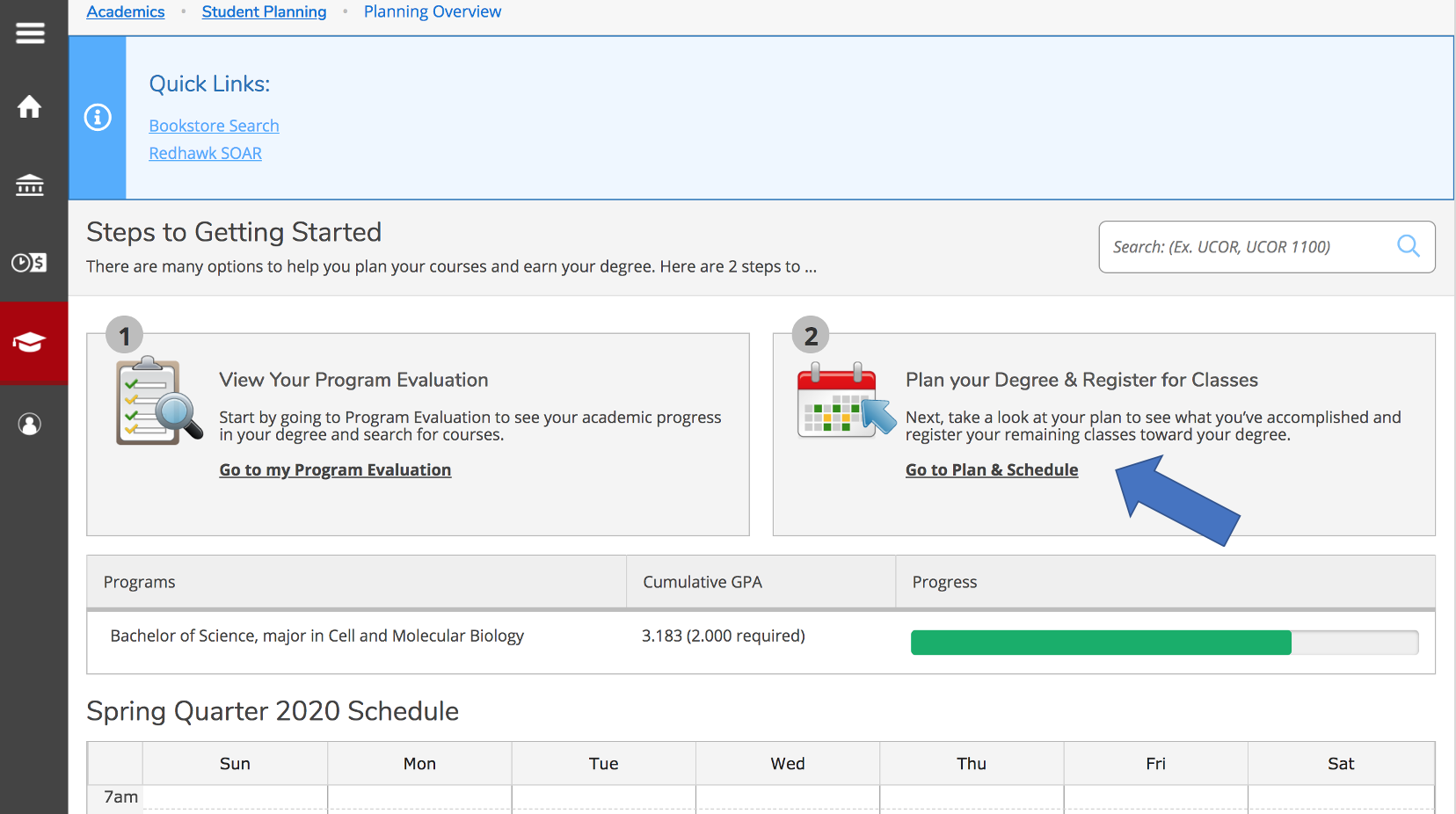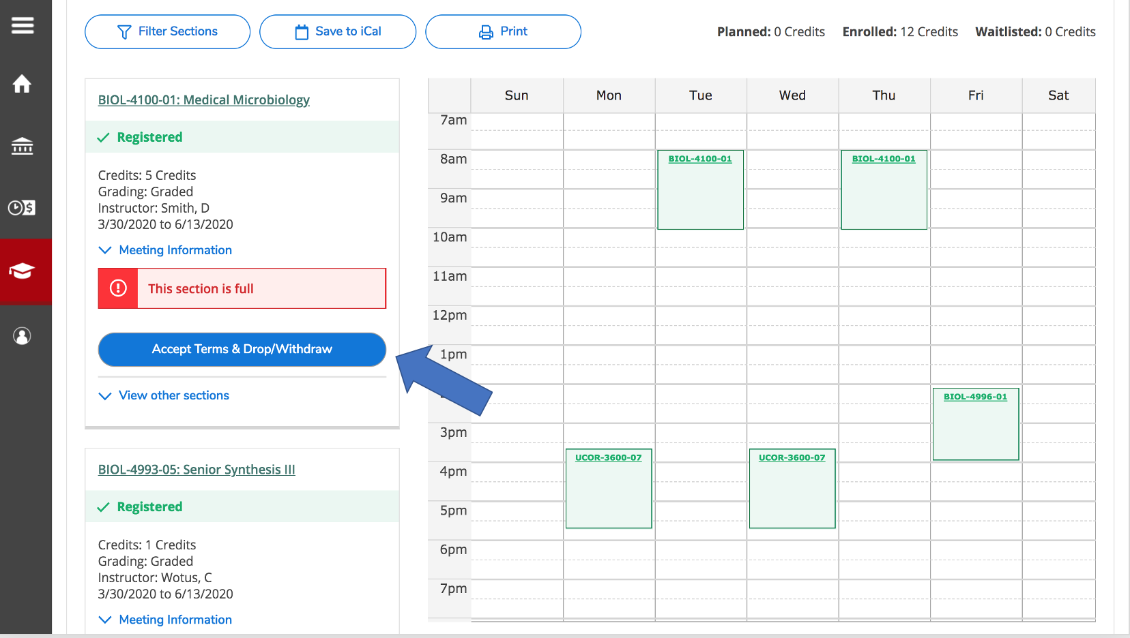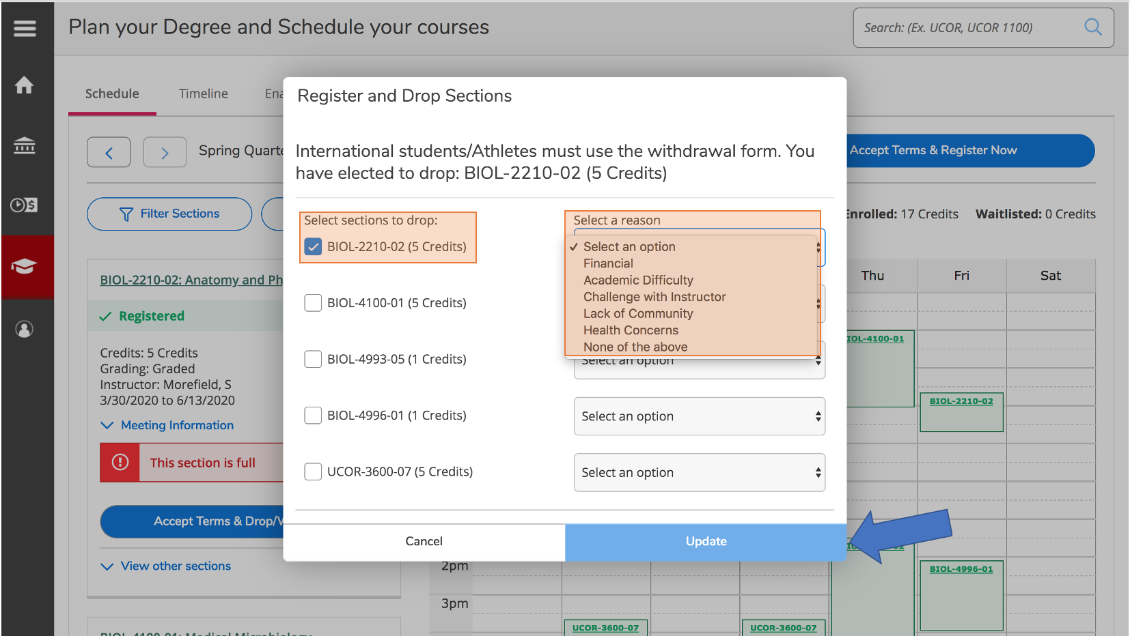Drop and Withdraw Courses
Review the Important Dates Calendar for information regarding the last day to add/drop or change grading option, last day to withdraw, and withdraw refund dates.
Academic Policies
To Drop a Course
Dropping a course using Student Planning
- Log in to MySeattleU and select Student Planning
- Select Go to Plan & Schedule
- Courses you are enrolled in will appear on the left-hand side. Select the Accept Terms & Drop/Withdraw button located below the course you wish to drop
- Confirm the class(es) you want to drop and choose a reason from the drop-down box
To Withdraw From a Course
Review the Academic & Important Dates calendar to review the deadlines for withdrawing from courses and your eligibility for a partial refund of your tuition. An official withdrawal from a course results in a “W” grade being assigned to your transcript. The “W” has no effect on your grade point average. If the course is required for your degree however, the “W” does count as an attempted course; you are limited to 2 repeats of an attempted course.
Athletes and International Students Withdrawal
- Athletes and international students will use the Withdrawal Request (e-form) to withdraw after the add/drop deadline from courses for the current quarter.
Undergraduate, Graduate, and Non-matriculated Withdrawal
- Undergraduate, graduate, and non-matriculate students may withdraw from course(s) using MySeattleU Student Planning.
- A Withdrawal Request (e-form) is required when dropping only one of two courses that are co-requisites.
| Steps |
|---|
| 1. Login to Student Planning |
|
2. Select 'Go to Plan and Schedule'
|
|
3. Find the course you are wanting to withdraw from and select 'Accept Terms & Drop/Withdraw'
|
|
4. Check all applicable courses and provide a reason. Select 'Update'.
|
| 5. Refresh your browser to see the changes have been made. |
Withdraw Refund
You may receive a percent of your tuition back based on the official date of withdrawal. The official date of withdrawal is the date you complete the withdrawal in Student Planning. Refund dates can be found on the Important Dates calendar on the Registrar's web site.
To Request a Hardship Withdrawal
A Hardship Withdrawal Request allows a student to withdraw from a class due to a hardship that no longer allows them to be a successful student in that class.
A Hardship Withdrawal Consent to Release Records request allows a student's records to be released, as well as allowing a health care specialist (student's physician, nurse, etc.) to support the students request for a hardship withdrawal.
In certain cases of hardship withdrawal for personal medical reasons, the student must apply for reinstatement to the university using the Hardship Withdrawal Reinstatement Support form.
Please see your advisor, major department office, or Dean's Office of your school or college for information on seeking a Hardship Withdrawal and/or submitting the form.
Student Leave of Absence
The Student Leave of Absence (e-form) is a form of withdrawal that encourages proactive management of a student’s temporary departure in order for a student to be successful academically at Seattle University. Please see your advisor, department's office, or Dean's Office of your school or college for information on seeking a Student Leave of Absence.
To completely withdraw from Seattle University, please submit a Withdrawal Request (e-form).