Changes you can make in TerminalFour to Increase your SEO
Posted by Eli Voigt and Megan Otis on Thursday, August 31, 2017 at 1:28 PM PDT
Recently, we announced that Albers School of Business and Economics will be changing the URLs of their websites from www.seattleu.edu/albers to www.seattleu.edu/business in order to increase their search engine optimization (SEO).
Many of you may be wondering about your website's SEO and what changes you can make in TerminalFour to increase your SEO, especially those who are actively seeking to reach more prospective students and increase your enrollment.
So the MarCom Web Team has put together this blog post to help you get started.
What is SEO?
Search Engine Optimization (SEO), simply put, is a set of factors and techniques to make your websites more visible to search engines, like Google, Bing, and Yahoo. Search results are shown and ranked based on what the search engines consider most relevant to the user.
The more visible your website is to search engines, the more highly ranked your site will appear in the search engine results, and the more likely you are to connect with more new users.
Keywords
"Keywords" are a very important concept in SEO; they are the main ideas or topics that define or encapsulate all of the content on your website. They are the words or phrases your current and prospective users are (or might be) entering into a search engine in order to find your website.
The more you use those good keywords in meaningful ways on your pages, the higher your SEO will be. If you're not certain what the best keywords are for your website's content, do some research.
- Check out Moz's What are Keywords? and How to do Keyword Research.
- You can also get assistance from third party tools like Google Adwords Keyword Planner and SEMrush.
Once you know what keywords are the most important and useful for your website, then you can put them to work increasing your SEO.
There are a lot of factors that go into determining your website's SEO, but some especially significant things that impact your page's SEO include:
- Content
- Headings
- Link text
- Image 'alt' descriptions
- URL
- Page title
- Metadata (description and keywords)
URL (or web address)
The URL, or web address, for your website should be descriptive but short and "human-friendly." It's better to include keywords rather than acronyms. Try to get the primary keyword for the page in your page's URL.
By default in TerminalFour, your web page's URL is generated by the name you give your section (or page). T4 takes the section name, replaces the spaces with dashes (-), and that becomes your URL; for example, if the name of your section is 'Campus Ministry' then your page's URL be www.seattleu.edu/campus-ministry/.
You are able to override the automatic generation of the name by specifying a different URL in the Output URI field; for example, with the College of Nursing, the name of their section in TerminalFour is "College of Nursing" but the default www.seattleu.edu/college-of-nursing/ is a little long, so in the output URI field they have written in "nursing" and thus, their URL is www.seattleu.edu/nursing.
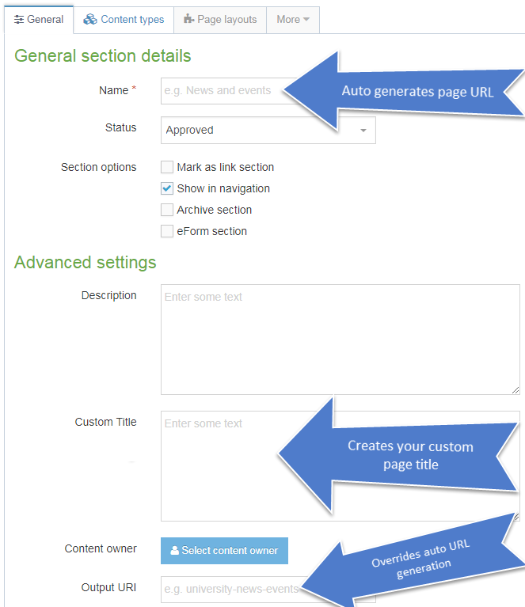
Page title
One way to increase your webpage's SEO is to write a descriptive yet concise page title.
Search engines display only the first 65-75 characters of a page title so be mindful of length. Make sure page titles have your most important keywords at the beginning.
- For some good recommendations on what constitutes a good page title, see Google's support article "Create good titles and snippets in Search Results."
Page titles are automatically generated by TerminalFour based on the section name, so it is important to make sure that the name accurately reflects the page content.
But now, for SEO purposes, you can override the automated generation of a page title by adding your new, custom page title in the Custom Title field.
When taking advantage of this tool, be mindful of using suitable keywords because you can potentially hurt your SEO, instead of help. MarCom is happy to offer guidance on appropriate keywords and page titles.
It is not necessary to include "Seattle University" in the page title because it is automatically added to every page title.
Metadata
In addition to a descriptive URL and page title, you can also consider adding a page "description" and "keywords" to your webpage's metadata.
The metadata is information that is sent to the search engine but is not actually displayed on your page.
Meta description is a short description of the page content that is rendered in search results. Meta keywords are used to give additional context to search engines.
Metadata should be keyword laden and compelling. Think of it as the copy that draws users to your website from the search results shown. Try to keep this short and concise as search engines will cut snippets after 160 characters. In absence of meta descriptions, search engines will create search copy, based on content on the page.
In TerminalFour, you can do this by clicking on your section in the site structure, clicking over to the "More" tab, and selecting the "Metadata" menu.
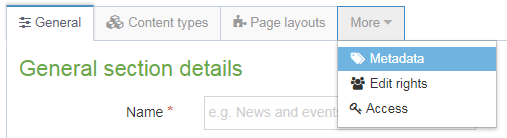
Then, in the Metadata values menu, you can add the keywords and description.
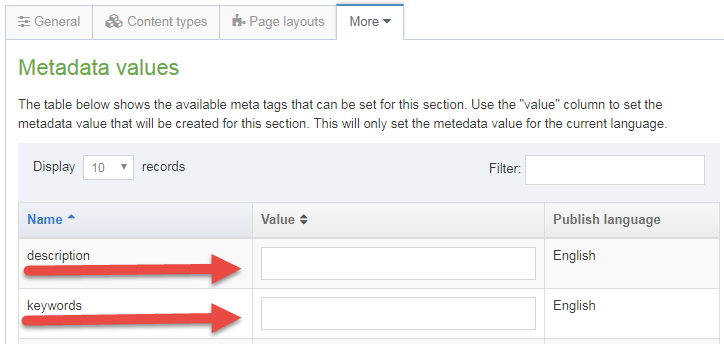
- One good resource to help you with this is Yoast's article on How to create the right meta description.
Good content is key for SEO
Above all, the best thing for your page's SEO is good content.
Please take time to review our Web Content Guidelines and our recommendations on Writing for the Web as these will give you lots of important ideas on how to make your content skimmable and as user-friendly as possible.
- Make sure your content is mobile friendly.
- We build our page templates and content types to be responsive (which mean they change size and layout based on the width of the user's device) but content editors should be very mindful of mobile users. Test your content. Use the developer tools in your browser, or test it here: https://search.google.com/test/mobile-friendly
- Avoid duplicative content
- Link to relevant and active social media accounts
Headings
- Headings (especially H1, H2 and H3) and proper content hierarchy are very important to SEO.
Links
- Link text should be descriptive (don't write "click here").
- Fix broken links.
- I use a "Broken Link Checker" extension in my Chrome browser.
- PRO-TIP: When you insert links to other Seattle U websites in T4, use "insert section link" or "insert content link" as T4 will automatically update your links when other content editors make changes to their pages and then you'll spend way less time fixing broken links.
Images
- Don't put (much) text in your images because text in the image isn't indexed for SEO.
- Always include "Alt" descriptions of your images. It gives search engines a text description of the visual content, and it’s good for screen readers.
- Resize and optimize your images for the web to help increase your page's loading speed. Also see Working with Images for more information.
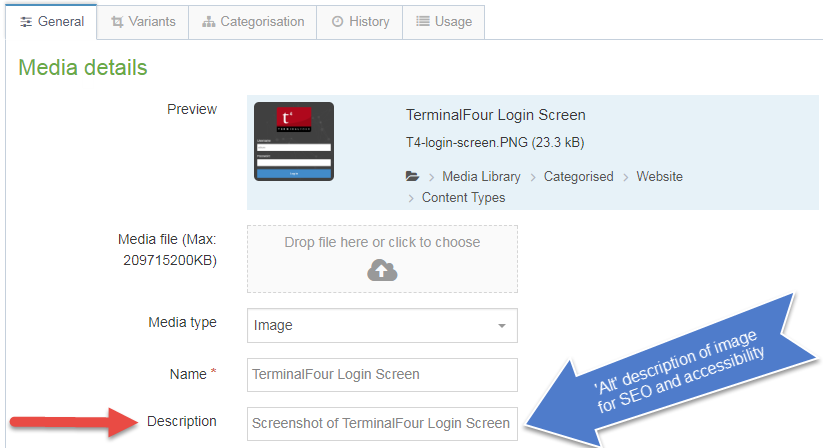
Conclusion
- The best thing for your page's SEO is good content.
- Use page title and metadata to improve search engine rankings.
- Well thought out and strategic changes to your URLs may help improve SEO.
- Before you get started, be mindful of the unintended consequences of deleting pages or making changes to your section names/URLs. (See our blog post on preventing 404 errors.)
- As always, the MarCom Web Team can help if you have questions or concerns about SEO or making any of these changes in TerminalFour.
Additional resources on SEO
- Search Engine Land's What is SEO / Search Engine Optimization (includes a short video)
- Moz's Beginner's Guide to SEO
- MozBar (a free SEO Toolbar for research and analysis; compatible with Chrome)
- Google's Steps to a Google-friendly Site
