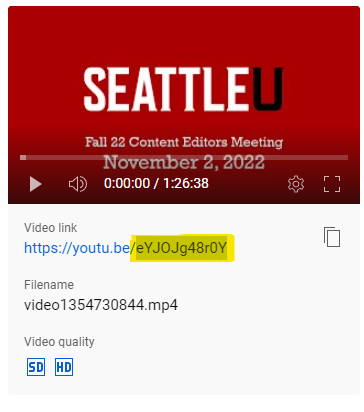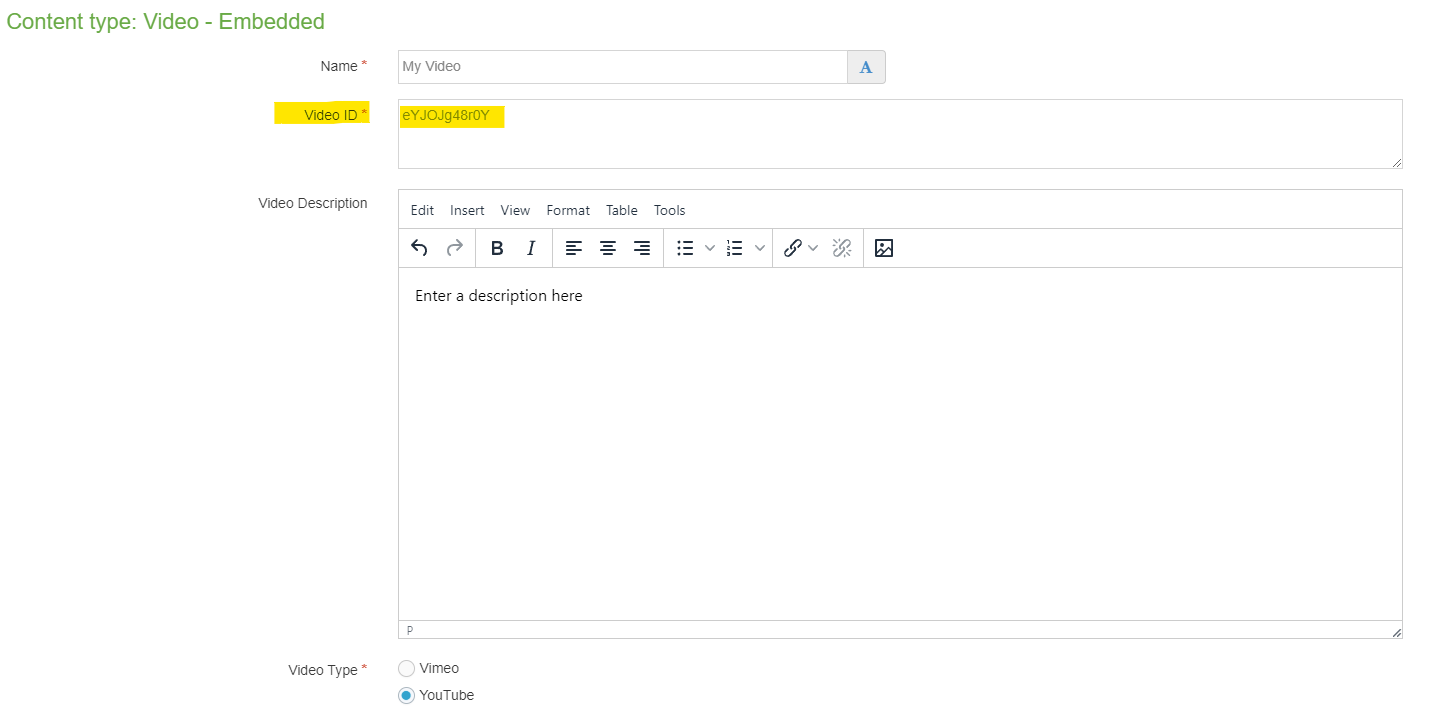How to Add a Video
Posted by Victor Chimenti on Wednesday, March 15, 2023 at 3:00 PM PDT
Host Your Video on YouTube or Vimeo
Once your video is hosted, all you need is the Video ID to add it to our website.
We have three video content types, the most common is the Video - Embedded which plays a video in ZoneA.
To add the video:
- Get the Video ID from the hosting service. It will look something like this:
- eYJOJg48r0Y
- Paste the ID into the Video ID field:
If you are having trouble finding the Video ID it will be part of the URL you see when watching the video on the service. You can also find it in the studio editor. This is what that might look like in your YouTube account: