
Call to Action Links
Description
One of the most important things that a university website should do is connect with prospective students, help them find the information they are looking for, and facilitate their journey through the admissions process.
So we have developed the "Call to Action Links - Undergraduate" and "Call to Action Links - Graduate" so that Seattle U content editors have a quick and easy way to connect their degree and program websites to Undergraduate Admissions or Graduate Admissions.
These content types include three call to action links in Zone B aimed at prospective students -- Apply, Request Info and Visit -- which link users to either Graduate Admissions or Undergraduate Admissions.
Available in zones:
- Zone B
Permissions:
- Available to all content editors
When to use it
This content type is meant to be used on degree and program pages, especially pages where the content is most interesting and relevant to prospective students, to facilitate connecting prospective students to Undergraduate Admissions or Graduate Admissions.
How to use it
Navigate to the section where you want to add the Call to Action Links, click over to the content tab, click "Create content," then select "Call to Action Links - Graduate" or "Call to Action Links - Undergraduate."
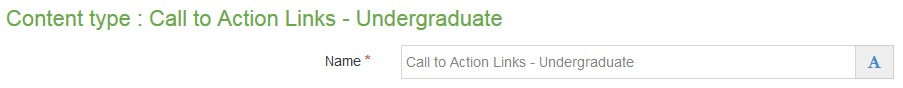
The only required field is to give the content item a name which will appear in the list of content items in the section.
There are no customization options for this content type.
We strongly recommend that you add these links to the top of Zone B for greatest impact.
Where do these buttons link to?
Call to Action Links - Graduate
- Apply: www.seattleu.edu/graduate-admissions/apply/
- Visit: www.seattleu.edu/graduate-admissions/visit/
- Request Info: www.seattleu.edu/graduate-admissions/request-information/
Call to Action Links - Undergraduate
- Apply: www.seattleu.edu/undergraduate-admissions/apply/
- Visit: www.seattleu.edu/undergraduate-admissions/visit/
- Request Info: www.seattleu.edu/undergraduate-admissions/request-information/
Additional Things to Consider
Search Engine Optimization (SEO)
Content editors who find this content type especially relevant and useful will also be especially concerned with increasing their site's SEO.
See our resource page on things you can do in TerminalFour to increase your Search Engine Optimization.