
Curated News
Description
Display up to five featured news items in Zone B; each news story will show a thumbnail image, a short title (which gets displayed in all caps), a short paragraph of descriptive text, and a link to another page where users can "read more" about that featured news story.
Available in zones:
- Zone B
- Zone C
Permissions:
- Users must be added to the "Curators" permissions group in order to use this content type
When to use it
If you would like a way to feature specific news items in Zone B or C, separately from (or in addition to) your Zone A News feed, then the Curated News content item would be a great choice.
How to use it
Navigate to the section where you wish to add the curated news content item. Click over to the "Content" tab, then click "Create content" then select "Curated News" content type.
Note: If "curated news" does not appear in your list of content, you may not be part of the "Curators" permissions group. Request permission by contacting web@seattleu.edu.
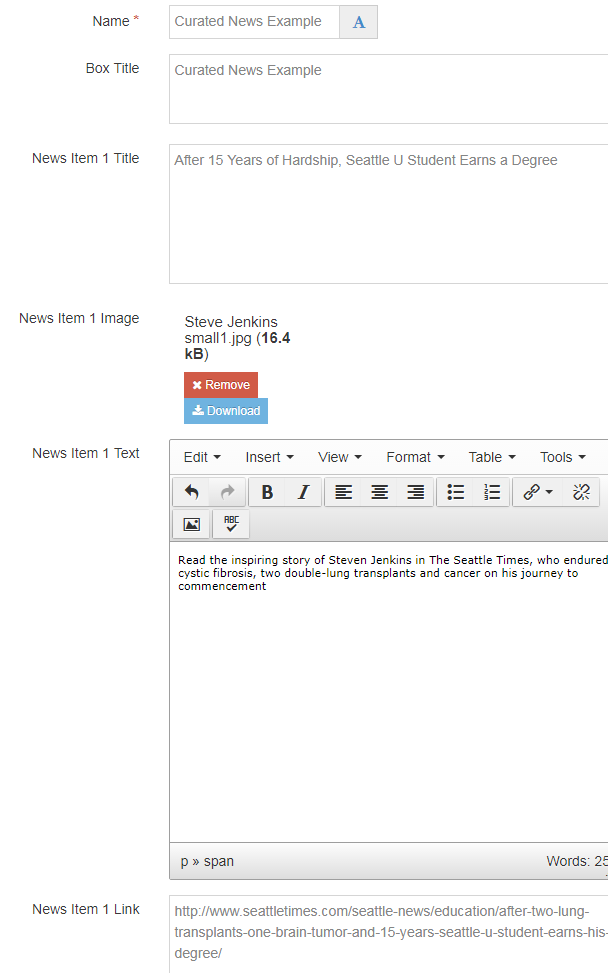
Required fields
The only required field is the 'name' of the content type, which is purely internal, informational purposes only, and appears in the list of 'content in this section.'
Optional fields
There are fields available for you to add up to five different news items. For each news item there are the following fields:
- News item title
- The text in this field becomes the title, or the headline, for the news item. The title is in plain text, and thus cannot include bold, italics, underline, or other text formatting. The title is displayed in all caps (but you don't have to add your text to this field in all caps, the template will do this for you). You'll want the title to be relatively short.
- News item image
- The image is displayed in a circular shape, but the images you add to this content type must be a 117x117px square. The template will change the shape of the image for you.
- News item text
- The text in this field is like a subheading; use it to provide context or further explanation of the heading. This field is an HTML text editor, so you can format your text with bold, italics, underline, headings, links, lists, etc. But, as with the heading, you'll want this to be relatively short.
- News item link
- You'll need to paste in the URL into this field; inserting a 'section' link or 'content' link is not an option in this content type. You'll want to link users to another page where they can find out even more information about this news story.
Curated News Example
-

After 15 Years of Hardship, Seattle U Student Earns a Degree
Read the inspiring story of Steven Jenkins in The Seattle Times, who endured cystic fibrosis, two double-lung transplants and cancer on his journey to commencement
Read More about After 15 Years of Hardship, Seattle U Student Earns a Degree
-

Construction is underway on 10-story dorm & office building
An additional 303 beds for junior and senior students will be available upon completion in fall 2018
Read More about Construction is underway on 10-story dorm & office building
-

Business & Law graduate programs among the best in the nation
Master’s programs earn Top 25 rankings in latest US News & World Report “Best Graduate Schools” rankings
Read More about Business & Law graduate programs among the best in the nation