
Facebook Feed
Description
Adds a running feed of a specified Facebook account to your Seattle U website.
Available in zones:
- Zone B
- Zone C
Permissions:
- Available to all content editors
When to use it
This content type is especially useful if your office, program, department or school/college uses Facebook to connect and communicate with current students, prospective students, and alumni.
If you are new to using Facebook, check out the resources on MarCom's website including Facebook 101, how to create a good Cover Images and general Social Media Guidelines.
If you would like assistance on getting started or managing your social media presence, feel free to contact MarCom's Social Media Marketing Specialist Giorgio Guerra.
How to use it
Navigate to the section where you wish to add the content item. Click "Create content" then select either the "Facebook Feed" content type.
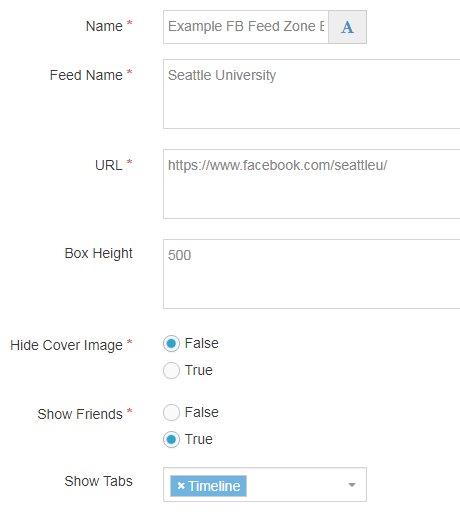
Required fields:
- Name
- The text in this field is for internal, informational purposes only, and appears in the list of 'content in this section.'
- Feed Name
- Whose Facebook feed is it? Use the same name as the Facebook account.
- URL
- Copy and paste the address of the Facebook account here. This will be something like www.facebook.com/facebook-user-name.
- Hide Cover Image
- In this field you need to select one of two radio buttons: false, or true. Do you want to hide your Facebook account's cover image? If you do not want to hide the cover image, select 'false.' If you do want to hide the cover image, select 'true.'
- Show Friends
- In this field you need to select one of two radio buttons: false, or true. Do you want your users to see if any of their Facebook friends have 'liked' this Facebook page or not? If you select 'true' then (depending on the user's browser cache and cookie settings) your user may see profile pictures of their Facebook friends who have liked this Facebook page.
- Zone Option
- This field is a radio button which allows you to select what location on the page this content block should appear: Zone B, or C.
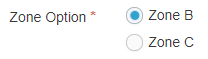
Optional fields:
- Box Height
- In this field, you can add a number to specify the height of the Facebook Feed box in pixels. The maximum height you can enter is 999. If you do not specify a box height, the default is 500 pixels. (500 is a good minimum height.)
- Show Tabs
- In this field, you can select up to three tabs: events, messages, timeline. Essentially, this field is asking you to select what aspects of your Facebook account do you want to include? You must select at least one tab.