Feature Content Example

This is some featured content. This is the body of the featured content, where you can add multiple paragraphs of content. You can also add a link below, either a section link or a content link.
Content block in Zone A with a featured image, brief text and link to another page or article.
Navigate to the section where you wish to add the list of blog posts, then click over to the 'Content' tab. Click 'Create content' then select 'Feature content.'
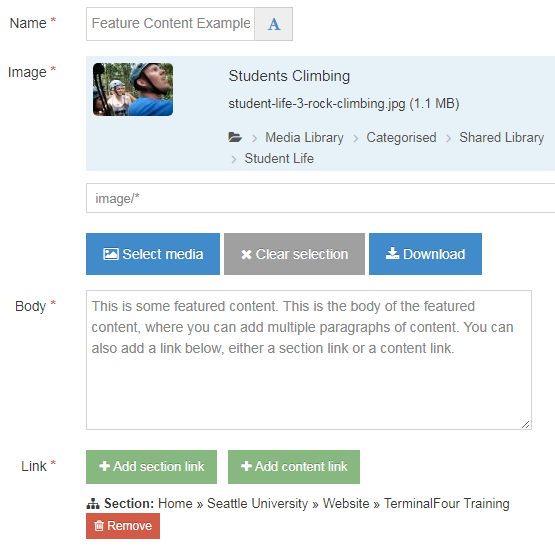

This is some featured content. This is the body of the featured content, where you can add multiple paragraphs of content. You can also add a link below, either a section link or a content link.