
Infographic
Description
The "Infographic" content type which creates up to three infographics. In Zone A, you can have up to three infographics in a row. In Zone B or C, you can have one infographic in a row (but you can stack multiple infographics on top of each other).
Available in Zones:
- Zone A
- Zone B
- Zone C
Permissions
- Available to all content editors
When to use it
When you have data or statistics you wish to highlight for your users and make them more visually appealing.
Make sure it is appropriate and relevant to the page content, and adds context, meaning or otherwise supports the page text.
How to use it
Navigate to the section where you wish to add the audio content item. Click over to the "Content" tab, then click "Create content" then select the "Infographic" content type.
This content type has very few required fields, therefore, it has a lot of potential for customization.
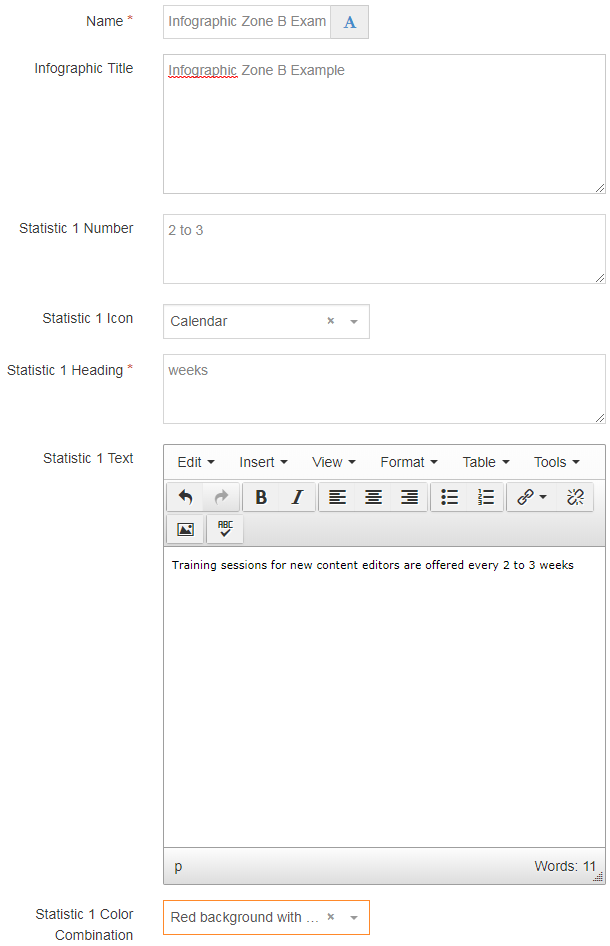
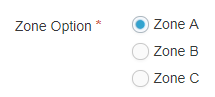
Required fields
- Name
- The text in this field is for internal, informational purposes only, and appears in the list of 'content in this section.'
- Zone Option
- In this field, select which zone you want this content item to appear on your page: Zone A, B, or C.
- Statistic 1 Heading
- All that's required when using the infographic content type is the Statistic 1 Heading. Everything else is optional, so you have a lot of options for customizing your infographics.
Optional fields
You can create up to three infographics side-by-side in one row (if you have selected Zone A in the Zone Option field).
- Infographic Title
- This is a large red title which will be centered above the infographic.
- Statistic 1 Number
- You have space for a maximum of ten characters in this field. This field can also include characters such as the dollar sign ($); the percentage sign (%); a forward slash (/) which you might use if you were displaying a fraction; a colon (:) which could be used to present a ratio, like 25:1.
- Statistic 1 Icon
- This field is a drop-down where you can select one of 25 different icons to illustrate your statistic. Some of the icon options you have in the infographic content type are book, briefcase, calendar, checkmark, dollar, gift, globe, graduation cap, heart, line chart, pencil, people, person, question mark, star, tree, trophy, university, wrench. (These icons are imported from Font Awesome.)
- Statistic 1 Text
- Statistic 1 Color Combination
- This field is a drop-down where you can select one of 15 color combinations (which use the SU brand colors) and the color choices you have for each statistic are:
- White background with red and black text
- Black background with blue and white text
- Black background with gold and white text
- Black background with orange and white text
- Black background with red and white text
- Black background with yellow and white text
- Dark blue background with gold and white text
- Gold background with dark blue text
- Green background with white text
- Light blue background with white text
- Light grey background with blue and black text
- Light grey background with brown and black text
- Light grey background with orange and black text
- Orange background with white text
- Red background with gold and white text
- This field is a drop-down where you can select one of 15 color combinations (which use the SU brand colors) and the color choices you have for each statistic are:
- Statistic 2 Number
- Statistic 2 Heading
- Statistic 2 Icon
- Statistic 2 Text
- Statistic 2 Color Combination
- Statistic 3 Number
- Statistic 3 Heading
- Statistic 3 Icon
- Statistic 3 Text
- Statistic 3 Color Combination
- Summary Text
- This field is a text editor field which will go underneath your infographic. You can add styling to your text (i.e. headings, bold, italics), lists, links, and images to the summary text beneath your infographics using the text editor.
Examples
Below you can see three examples of how you might use the Infographic content type.
Here are some more examples of how the Infographic content type is being used around the Seattle University website:
- The Career Engagement Office uses two infographic content types stacked on top of each other -- the first infographic showing three statistics across, and the second showing two statistics across.
- Albers School of Business and Economics uses the Infographic content type to display their undergraduate and graduate rankings given by U.S. News & World Report.
- The School of Theology and Ministry uses the Infographic content type on the STM Admissions page to highlight some facts about their average class size, student to faculty ratio and percentage of students who receive financial aid.
This is the Infographic title
This is the statistic text.
More text
Statistic three explanatory text
Three out of four Seattle University undergraduate students engage in community service, three times the national average. Students, faculty and staff contribute 200,000 hours of service annually.
There are 535 content editors who have permission to edit some portion of the Seattle University website.
We have over 1.5 million visitors to the Seattle U website each month.
This is the summary text field. You can add information here to provide context for your statistics and summarize your infographics.
Infographic Zone B Example
Training sessions for new content editors are offered every 2 to 3 weeks