
Organizer
Description
Automatically sorts, paginates, and displays content of a given type (such as blog posts, news, etc.) from a given section.
You should use an Organizer content item in conjunction with other content items (such as blog posts, news, etc.)
Available in zones:
- Zone A
- Zone B
- Zone C
Permissions:
- Available to all content editors
How to use it
Navigate to the section you want to display your organized list of news items or blog posts.
Click over to the 'Content' tab, select an Organizer content type in Zone A, B, or C.
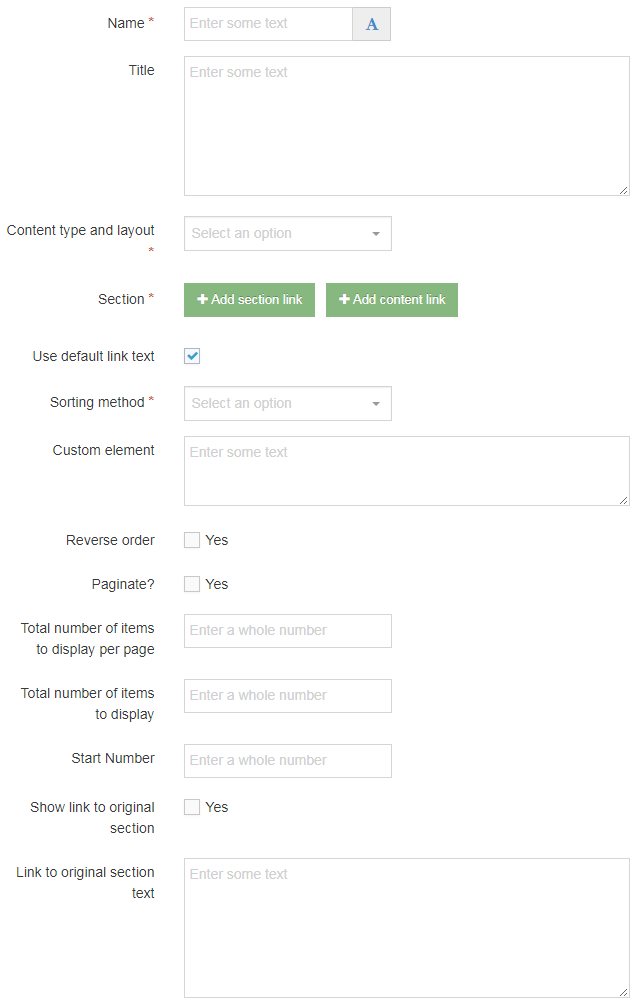
Required Fields
- Name
- The text in this field is for internal, informational purposes only, and appears in the list of 'content in this section.'
- Content type and layout
- Select what content type the organizer is organizing, and what type of layout you want to use, such as:
- "Blog Post: Full post in feed"
- "Blog Post: Summary in feed"
- "News Article: Summary"
- Select what content type the organizer is organizing, and what type of layout you want to use, such as:
- Section
- Where (what section) will you find the content items to be organized by this organizer content type?
- It's often useful to create a separate section to contain all of your blog posts or news items, separate from your organizer content item.
- Sorting Method
- Select how you wish your content items to be sorted: such as by date, by name, or by their order within the section.
Optional Fields
- Title
- Custom element
- Reverse order
- Paginate?
- Total number of items to display per page
- Total number of items to display
- Start number
- Show link to original section
- Link to original section text