
Program Summary Box
Description
A simply styled content block in Zone B or C, with a heading, a list of links to PDFs and a blue border line. The program summary box is meant to provide a list of up to seven links to program summary PDFs.
Available in zones:
- Zone B
- Zone C
Permissions:
- Available to all content editors
How to use it
Navigate to the section where you wish to add the program summary box, then click over to the 'Content' tab, click "Create content" and select "Program Summary Box."
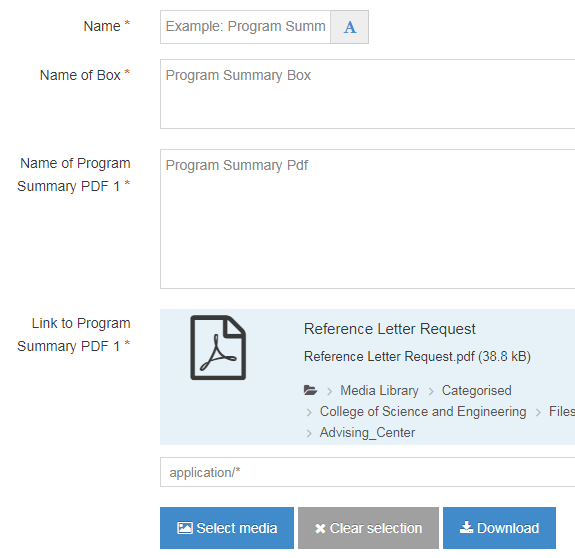
Required fields
- Name
- The text in this field is for internal, informational purposes only, and appears in the list of 'content in this section.'
- Name of Box
- This is the heading/title of the box, which is displayed in the dark gray heading box, between the two light gray lines, in the yellow text.
- Name of Program Summary PDF 1
- The text in this field becomes the link text, which is displayed in a narrow font in all caps.
- Link to Program Summary PDF 1
- This field is where you identify the PDF in the Media Library that you want to link to.
- Zone Option
- This field is a radio button which allows you to select what location on the page this content block should appear: Zone B, or C.
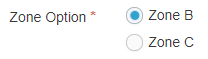
Optional fields
There are six pairs of additional fields, numbered 2 through 7, so that you can add up to 7 total links to PDFs.
- Name of Program Summary PDF
- Link to Program Summary PDF