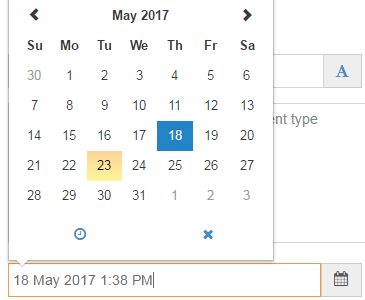For website content which is time sensitive, you can set a specific date in the future when you want your content to publish. You can also set an expiration date when you want your content to unpublish or be archived.
- Open the content item for you wish to set a specific publish date and/or expiration date
- Click over to the Options tab
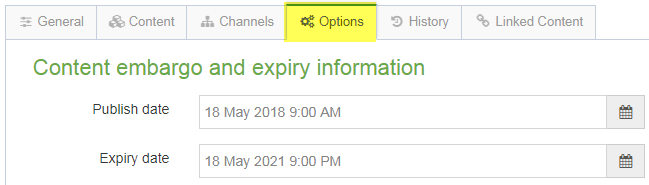
- Click into the "Publish date" field or the "Expiry date" field and use the date picker to select a specific day and time to publish or un-publish the content item