
T4 Login
How to Log into T4
In any browser go to our login URL: https://cms.seattleu.edu/terminalfour/
You will be redirected to an authentication page to enter your SU Credentials. Depending on your browser it could look like the image below:
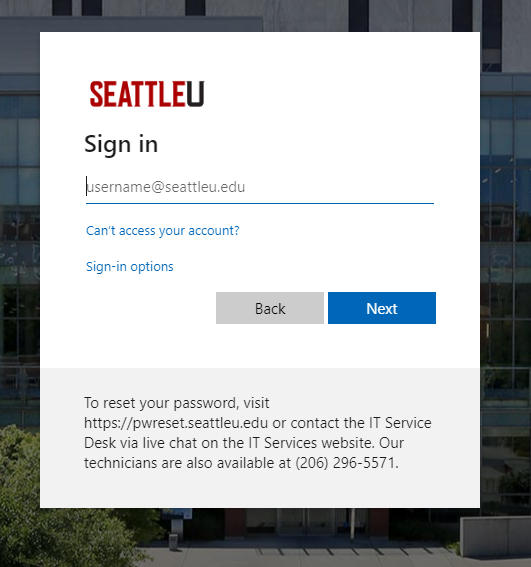
Next you will enter your password and the page should look similar to this:
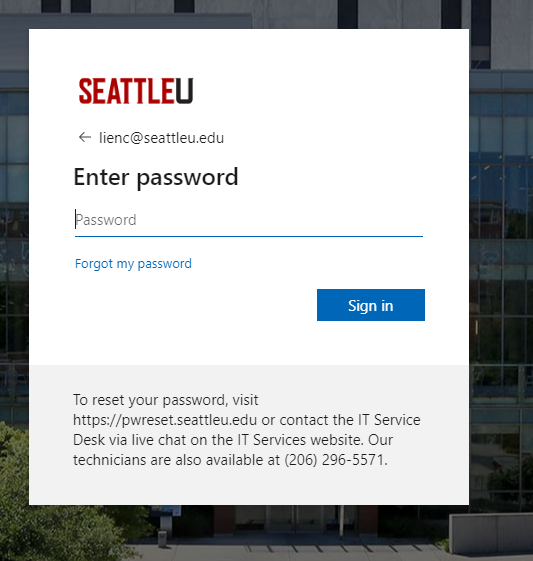
Saved T4 Logins in Browsers
Most browsers such as Chrome, Edge and Firefox save your authentication credentials such as user id and password for the sites you visit. Some users may have complex URLs stored in their bookmarks which could lead to a 401 Error.
Fixing this is fairly straight forward. You can modify your stored credentials in most browsers under settings or options. The key is to update the URL stored to this:
This will fix most issues once you have cleared the old info from your browser.
The other pro-tip that users are experiencing is to use their full SeattleU email rather than just the user id:
Use a format like this for your login id:
- Good : web@seattleu.edu
- Not : web
If You Get a 401 Unauthorized Access Error
You will need to clear your cookies and cache in the browser as well as updating any bookmarks and stored credentials.