
View Your Transfer Credit Evaluation
View Your Transfer Credit Evaluation
- Admitted students will receive a Transfer Credit Evaluation at no cost
- This report is based on the transcripts you submitted when you applied to SU. If applicable, please submit final official transcripts and any official exam scores once grades are finalized and as soon as possible so your credit evaluation can be updated. We may request syllabi to determine if your courses are transferrable to SU
Do this! Log into mySeattleU using the credentials you created when you set up your SU Account: https://my.seattleu.edu
Your username is the first part of your new SU e-mail. Do not include @seattleu.edu in your username when logging into mySeattleU
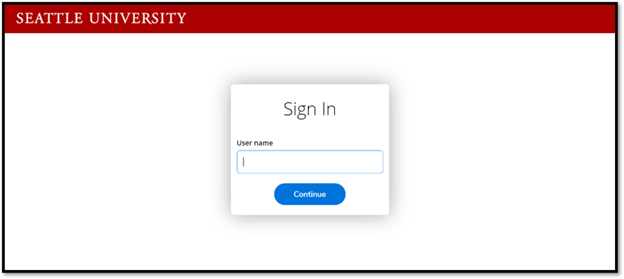
Image description: A screenshot of the mySeattleU log in page
Do this! View your Transfer Credit Evaluation by clicking the box titled Transfer Credit Evaluation on the mySeattleU homepage.
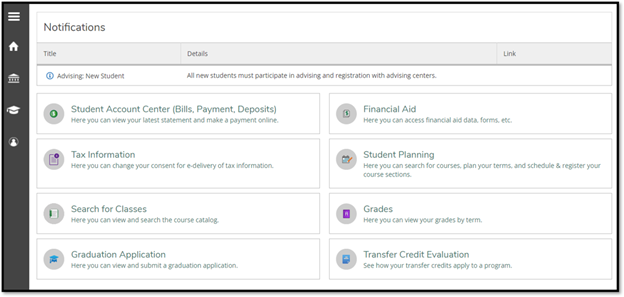
Image description: A screenshot of the mySeattleU homepage
Your Transfer Credit Evaluation will show you how your credits transferred to SU and which UCOR and major requirements have been satisfied
This is a great resource to use as you make your decision to attend SU. This report can help you determine an estimated graduation timeline and degree completion progress
View Your Transfer Credit Summary
Additionally, you can view your Transfer Credit Summary in mySeattleU.
Do this! Navigate to the menu on the left hand side of the page. Click on the Academics section and navigate to Transfer Credit Summary in the list. You will now be able to view how specific courses from previous institutions transferred to SU.

Image description: A screenshot of the mySeattleU menu. A green arrow is pointing to the Transfer Credit Summary tab, which is located under the Academics section. The Academics section has a graduation cap icon.
Your Transfer Credit Evaluation is available to view on mySeattleU. The Transfer Credit Evaluation is a degree audit that shows your progress toward your degree and displays how your transfer credit applies to your degree at Seattle University.