It's a common problem: you publish a PDF to your website but then you find a typo or some other small issue in the PDF. You fix the issue, and now you need to post the updated PDF to the website.
What's the best way to do that?
If you are updating the PDF with a slightly different version of the same document, you’ll want to edit the current PDF in your media library and add the new version over the top of the old version.
- Surf through the folder structure of the Media Library and locate the PDF that you wish to update in the Media Library
- When you have found it, on the far right column, find the blue button and click Actions > Edit.
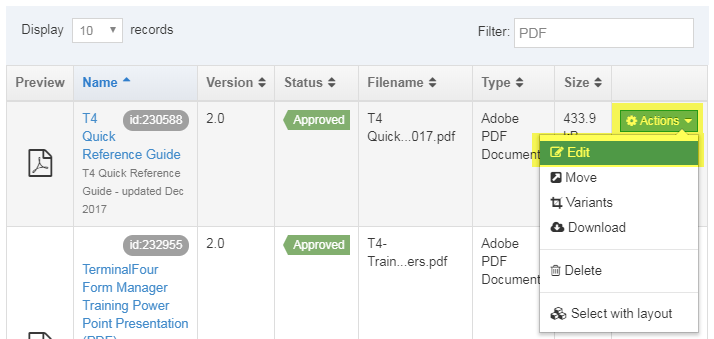
- A pop-up titled "Edit Media" will open. In the field titled "Media file," click in the grey box that says "Drop file here or click to choose."
- Find the updated version of the PDF on your computer and select it to add the updated version to the Media Library.
- Pro-tip: Make sure that the file name of the updated version is the same as the previous version. The file name will become part of the URL to the PDF, so using the same file name will help prevent users from getting a 404 error if they have the old URL bookmarked.
- If you must change the file name for any reason, help us to avoid 404 errors by contacting the MarCom Web Team to request a redirect. Creating a redirect will ensure that your users are forwarded on to the new version of the PDF with the new URL instead of receiving a 404 error.
- If it makes sense to do so, you can update the name and description for the PDF.
- Then on the bottom right-hand side of the pop-up box, click Save Changes.
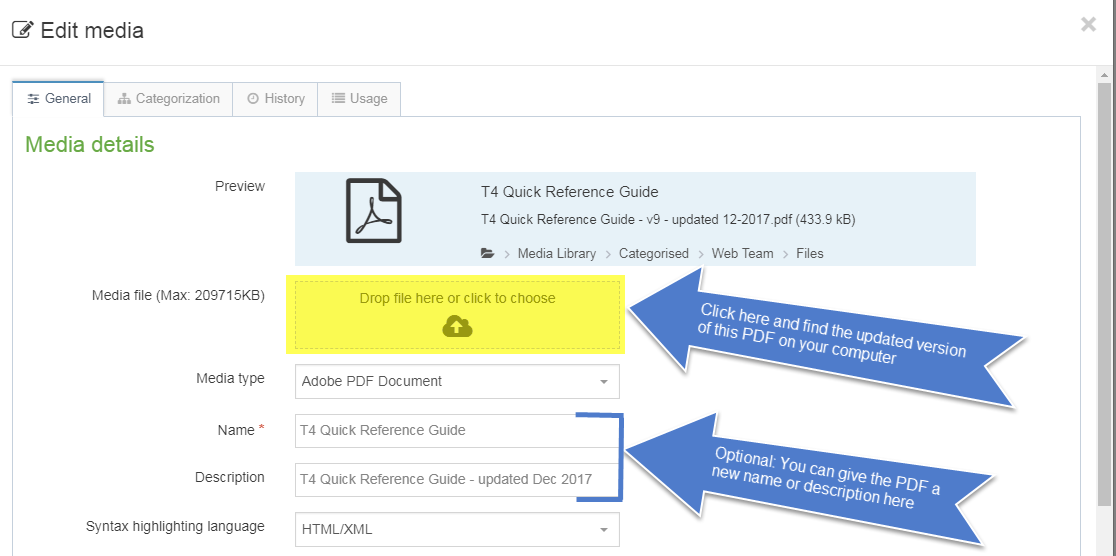
Once you have edited the old PDF, added the new version over the top of the old version, and hit save, then the new version of the PDF will publish during the next regular publish cycle.
It's not necessary to go back into the content item and use the 'insert from media' button to link to the new version. Any links to the old PDF that were created using the 'insert from media' button will update automatically.
